USB Drive : A Student's Necessity
USB drives have been around in the market for a couple of years now. I will admit during it's initial years, I didnt see the need for having one, though I used to see people especially students carrying them around their necks; but for me, diskettes was the tool I used to carry my documents, and store my class presentations. However over the last year or so, for some strange reason, the realibility of diskettes have been falling. It's not as secured as people thought it once was. I mean I will admit there have been times when my presentations have failed to load up due to the faultiness of the diskette. Apart from that, the time it took for any documents to load up on a diskette seemed like forever, and in an age where we demand everything to be instant, we lose our patience and end up ****ing up the diskette by ejecting it out and in again or restarting the computer and so on.
Of course there's always the other alternative - burning it to a cd, but so far in my student career, I've only done this twice - once of a management presentation (which I had to submit additional documents along with the main presentation) and another for a internship presentation I had. Cds are a good way though if the professor or the employer requires a copy from you. But if that's not the case, then my friends, it's best to use a USB drive. (For those of you who are unsure what the heck a USB drive is click here to get a good thorough introduction on this wonderful device.)
I bought my USB drive at a bargain of 25 dollars at the Source By Circuit City (for those of you in canada, it was formerly known as RadioShack Canada). It's a LEXAR JumpDrive Sport.

Now there are many brands out there in the market, but the more common ones include Kingston, LEXAR and Sandisk. The price range depends obviously on the amount of memory you want. The standard ones include 128MB, 256MB and 512MB. There are even ones up to 2GB if you need!!
But if you're a student and you're budget-concious (like me), you're just fine with a 128MB flash drive. The average price for a 128 MB is around 30 dollars (canadian).
Of course there are lower memory sticks out there too, like a 32 MB or a 64 MB, but I would honestly recomend putting another 10-12 dollars more and getting a 128MB stick.
For me personally, having used my Jumpdrive for more than a week now, the beauty of having a USB drive is not so much the ease of transfer, but rather the speed it takes me for me to save, transfer and access files. (yes I'm an impatient fellow) In fact I actually put my USB stick to the test when I had a class presentation last week. Instead of doing the traditional way - transfering your presentation slides to the main computer drive, I decided to run my presentation straight from my USB drive.
The result - AMAZING! Not only did were the slides presented at the right speed, the custom animations that I used came out beautifuly (which is not the case if you were to use diskettes!).
Another plus point for the USB drive is that it can be used in any computer. (Diskettes have a common tendency to have the "disk not formatted" error whenever you try loading it to a different computer). However the USB drive works flawlessly in any computer, thanks to the plug and play feature. All you need to do is plug in your USB drive, give it 10 seconds for the computer to detect and viola you're on. (of course this is not the case if you're using say a Windows98 OS)
However I must admit there is one major drawback in using the USB drive - not all computers have their USB drives installed on the front of the tower casing - this makes it awwfully difficult as you would have to go behind the CPU and search for the USB drive and painfully try to connect. But this problem can be rectified but easily installing a USB extension cord. Another possible drawback is that it could be lost easily, but like most people, this can be solved by attaching it to your keys or having a keychain-type necklace so you can easily hook the USB drive.
Thesedays whenever I'm on a computer, it's become a ritual habit for me to plug my USB drive and start work. I don't save my work to the computer hard-drive anymore as everything goes into the stick. I think in time to come, the USB drive will become a necessity part of any university student's life. I've discussed the need of getting a USB drive with friends who currently dont own one, and they all concur it's very useful the device.
Just like how textbooks, highlighters, coffee, and fullscape paper are critical to a university student's life...so will the USB drive be in the next few years, if not months to come.
Brief Headlines Of The Day
- Almost finishing up the 3rd question of my take home final
- Still didn't watch Stealth...probably wont!
- Learnt more about Jeff Ooi today morning (For those of you who are unfamiliar, Jeff Ooi is a famous malaysian blogger that blogs about malaysian affairs from the political and social perspective - he recently won The AsiaFreedom Blog Award - I will do a write-up on Jeff Ooi in the near future)
- Went to watch the first batch of the internet marketing class present their websites. Some of them really did a good revamping of the previous site.
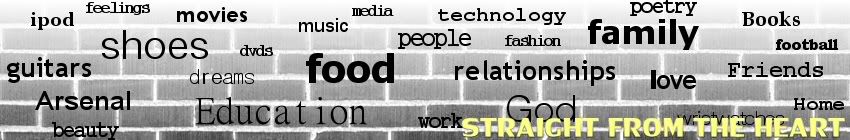


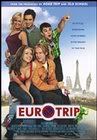

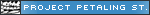

0 Comments:
Post a Comment
<< Home